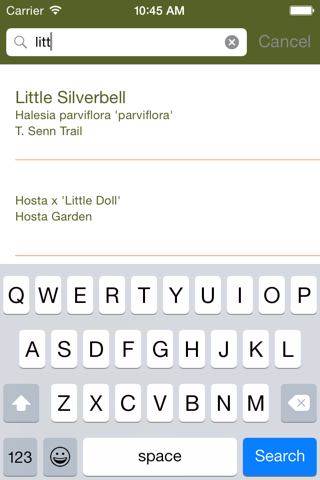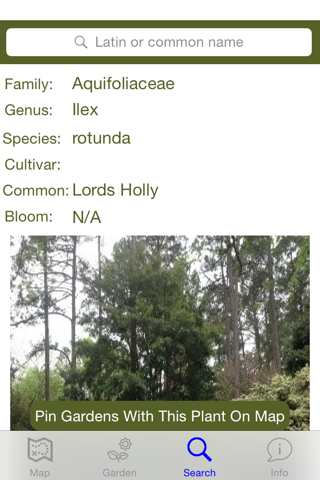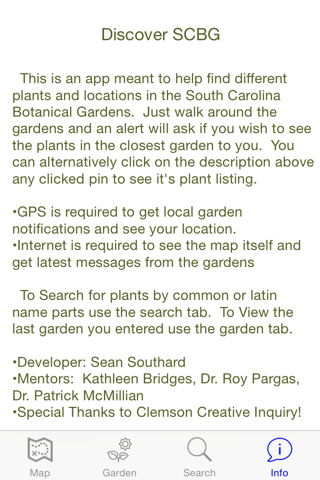Discover South Carolina Botanical Gardens
The South Carolina Botanical Gardens app will guide you through the gardens. At each new area you will be invited to see a listing of the plant material, along with detailed information. To view this simply click the garden tab; more instructions can be found in the info tab at the bottom right.
Access to the garden database is offered throughout, and the ability to search for specific plants and their location in the garden.
On the first run of the app make sure your device is connected to the internet so it can sync with the gardens database. Once it has done so once you may close and open at any time thereafter and have all the data saved to the device so you can use it offline.
Some features may not work on all devices. At this time beacons do not work for iOS, they will be fixed at a later date.